前言
Nacos,Dynamic Naming and Configuration Service。是阿里开源的一款配置中心服务,使用Java实现。https://github.com/alibaba/nacos
与其旗鼓相当的是以Go实现的Consul,在Github上都有30k左右的Star。在云原生微服务兴起之前,分布式服务领域曾经的主流配置中心是Zookeeper。然后是NetFlix开源的Eureka,作为Spring Boot的默认方案一时也有非常广泛的使用。
以前一直是Zookeeper用的比较多,这次看一下Nacos。以下是几个主要配置中心的对比。
| 对比项目 | Zookeeper | Eureka | Consul | Nacos |
|---|---|---|---|---|
| CAP | CP | AP | CP | CP/AP(只支持临时实例,源码中有接口没看到实现) |
| 访问协议 | TCP | HTTP | HTTP/DNS | HTTP/DNS |
| 多数据中心 | 不支持 | 支持 | 支持 | 支持(Nacos-Sync) |
| 跨中心同步 | 不支持 | 不支持 | 支持 | 支持(Nacos-Sync) |
| 雪崩保护 | 无 | 有 | 无 | 有 |
| K8s集成 | 不支持 | 不支持 | 支持 | 支持 |
Nacos架构
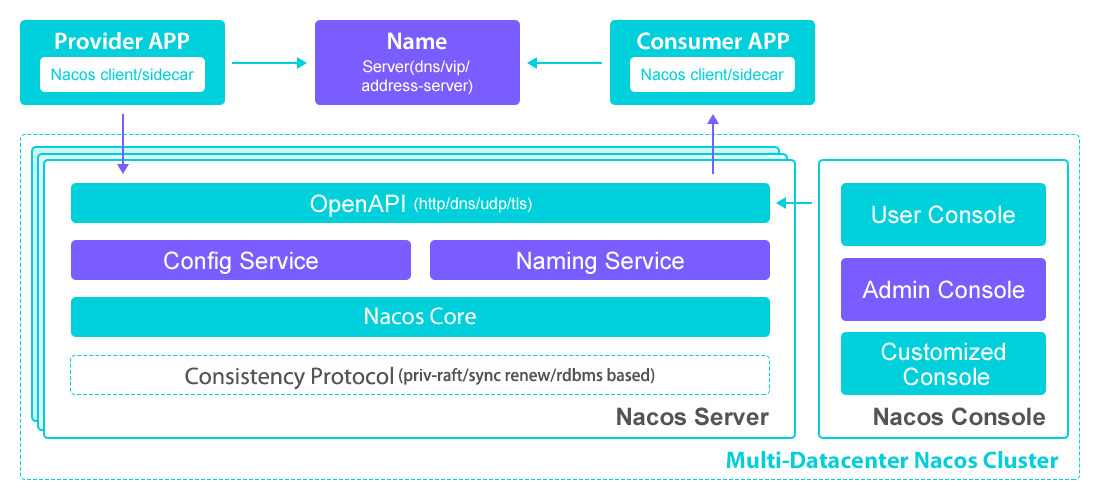
- 命名服务
服务注册、服务状态检测、服务发现(除了HTTP,也支持DNS协议),数据通过一致性协议JRaft写本地磁盘RocksDB。 - 配置中心
配置管理、被动读取配置、主动下发配置,支持将数据写在Derby(单机模式)或者外接存储中Mysql(集群模式)。
集群部署
这里使用单机部署一个伪集群,只为体验Naming中的一致性协议JRaft。
- 创建外部数据库
集群模式需要外接数据库,需要手动创建表结构config\src\main\resources\META-INF\mysql-schema.sql。并且配置到application.properties中。
spring.sql.init.platform=mysql
### Count of DB:
db.num=1
### Connect URL of DB:
db.url.0=jdbc:mysql://127.0.0.1:3306/nacos?characterEncoding=utf8&connectTimeout=1000&socketTimeout=3000&autoReconnect=true&useUnicode=true&useSSL=false&serverTimezone=UTC&allowPublicKeyRetrieval=true
db.user.0=root
db.password.0=123456
- 启动多实例
application.properties:各种API默认使用8848端口,其他2个实例依次为8858和8868
cluster.conf:每行一个实例如10.39.163.51:8848。
startup.sh启动进程
INFO Nacos started successfully in cluster mode. use external storage

注意
- gRPC客户端的端口在默认端口上对应+1000即9848,gRPC服务端的端口对应+1001即9849,JRaft端口对应-1000即7848。
- 会删除状态异常的临时实例,同时会定期清理没有实例的空服务。nacos.naming.clean.empty-service.interval=60000
- 如果机器是多网卡的,可以设置nacos.inetutils.ip-address=10.39.163.51
- 集群重启异常&选举失败,可以先直接删除data下的文件(生产环境涉慎用)。
客户端代码
Java客户端
implementation 'com.alibaba.nacos:nacos-client:2.4.0'
- 命名服务
NamingService naming = NamingFactory.createNamingService(System.getProperty("serveAddr"));
// 以下注册请求所造成的结果均一致, 注册分组名为`DEFAULT_GROUP`, 服务名为`nacos.test.service`的实例,实例的ip为`127.0.0.1`, port为`8848`, clusterName为`DEFAULT`.
Instance instance = new Instance();
instance.setIp("127.0.0.1");
instance.setPort(8848);
instance.setClusterName("DEFAULT");
naming.registerInstance("nacos.test.service", "DEFAULT_GROUP", instance);
// 注销服务
naming.deregisterInstance("nacos.test.service", "DEFAULT_GROUP", instance);
// 查询服务列表
List<Instance> instances = naming.getAllInstances(String serviceName);
和Spring更简单的集成,注解@EnableDiscoveryClient
implementation 'com.alibaba.cloud:spring-cloud-starter-alibaba-nacos-discovery:2.2.10.RELEASE'
- 配置中心
String serverAddr = "{serverAddr}";
String dataId = "{dataId}";
String group = "{group}";
Properties properties = new Properties();
properties.put("serverAddr", serverAddr);
ConfigService configService = NacosFactory.createConfigService(properties);
// 服务启动时查询配置
String content = configService.getConfig(dataId, group, 5000);
System.out.println(content);
// 服务运行中监听动态下发的配置
configService.addListener(dataId, group, new Listener() {
@Override
public void receiveConfigInfo(String configInfo) {
System.out.println("recieve1:" + configInfo);
}
@Override
public Executor getExecutor() {
return null;
}
});
和Spring更简单的集成,支持Spring原生注解@Value和@RefreshScope
implementation 'com.alibaba.cloud:spring-cloud-starter-alibaba-nacos-config:2.2.10.RELEASE'
也可以通过API直接管理配置,不过一般直接从管理端配置。
服务端源码
- 启动入口
start.sh脚本启动的进程实际是-jar /data/nacos/target/nacos-server.jar
@SpringBootApplication
//Spring注解加载com.alibaba.nacos包里的所有@Component(console、naming、config、core这4个包里有很多@Controller/@Service),默认只加载@Bean
@ComponentScan(basePackages = "com.alibaba.nacos", excludeFilters = {
@Filter(type = FilterType.CUSTOM, classes = {NacosTypeExcludeFilter.class}),
@Filter(type = FilterType.CUSTOM, classes = {TypeExcludeFilter.class}),
@Filter(type = FilterType.CUSTOM, classes = {AutoConfigurationExcludeFilter.class})})
@ServletComponentScan
//有很多@Scheduled注解的定时任务,Spring注解加载过程参见ScheduledAnnotationBeanPostProcessor#postProcessAfterInitialization
@EnableScheduling
public class Nacos {
public static void main(String[] args) {
SpringApplication.run(Nacos.class, args);
}
}
- nacos-console
服务、模块的状态接口,以及名字空间的CRUD。默认的名字空间是public,在DEFAULT_GROUP组下。
/nacos/v2/console/health/**
/nacos/v1/console/server/**
/nacos/v2/console/namespaces/**
- nacos-config
/nacos/v2/cs/config/**
/nacos/v2/cs/history/**
ConfigControllerV2/HistoryControllerV2的API都会调用ConfigInfoPersistService存储接口,这个接口有内置和外接两种实现。其中外接的存储实现ExternalConfigInfoPersistServiceImpl还做了插件化MapperManager,然后通过JdbcTemplate读写。
public class ExternalConfigInfoPersistServiceImpl implements ConfigInfoPersistService {
public long addConfigInfoAtomic(final long configId, final String srcIp, final String srcUser,
final ConfigInfo configInfo, Map<String, Object> configAdvanceInfo) {
KeyHolder keyHolder = ExternalStorageUtils.createKeyHolder();
ConfigInfoMapper configInfoMapper = mapperManager.findM
apper(dataSourceService.getDataSourceType(),
TableConstant.CONFIG_INFO);
try {
jt.update(
connection -> createPsForInsertConfigInfo(srcIp, srcUser, configInfo, configAdvanceInfo, connection,
configInfoMapper), keyHolder);
Number nu = keyHolder.getKey();
if (nu == null) {
throw new IllegalArgumentException("insert config_info fail");
}
return nu.longValue();
} catch (CannotGetJdbcConnectionException e) {
LogUtil.FATAL_LOG.error("[db-error] " + e, e);
throw e;
}
}
}
- nacos-naming
/nacos/v2/ns/catalog/**
/nacos/v2/ns/client/**
/nacos/v2/ns/health/**
/nacos/v2/ns/instance/**
/nacos/v2/ns/ops/**
/nacos/v2/ns/service/**
ServiceControllerV2/InstanceControllerV2等API最终都会调用ConsistencyProtocol接口去写数据。
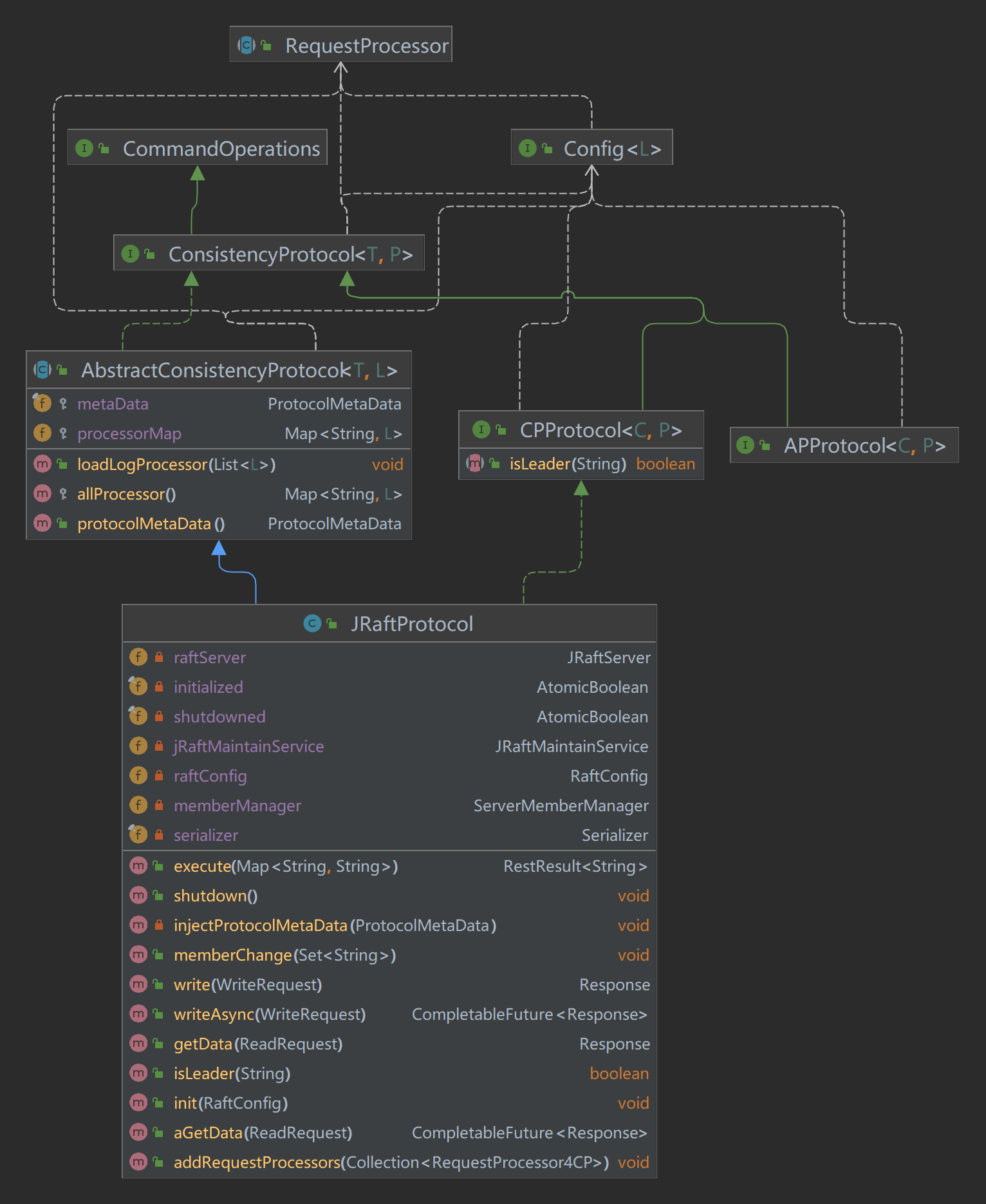
- nacos-consistency
Response ConsistencyProtocol.write(WriteRequest request)会调用JRaftServer.commit写数据。如果是不是Leader节点,转发消息,如果是Leader执行node.apply(task)。
public class JRaftServer {
public CompletableFuture<Response> commit(final String group, final Message data,
final CompletableFuture<Response> future) {
LoggerUtils.printIfDebugEnabled(Loggers.RAFT, "data requested this time : {}", data);
final RaftGroupTuple tuple = findTupleByGroup(group);
if (tuple == null) {
future.completeExceptionally(new IllegalArgumentException("No corresponding Raft Group found : " + group));
return future;
}
FailoverClosureImpl closure = new FailoverClosureImpl(future);
final Node node = tuple.node;
if (node.isLeader()) {
// The leader node directly applies this request
applyOperation(node, data, closure);
} else {
// Forward to Leader for request processing
invokeToLeader(group, data, rpcRequestTimeoutMs, closure);
}
return future;
}
public void applyOperation(Node node, Message data, FailoverClosure closure) {
final Task task = new Task();
task.setDone(new NacosClosure(data, status -> {
NacosClosure.NacosStatus nacosStatus = (NacosClosure.NacosStatus) status;
closure.setThrowable(nacosStatus.getThrowable());
closure.setResponse(nacosStatus.getResponse());
closure.run(nacosStatus);
}));
// add request type field at the head of task data.
byte[] requestTypeFieldBytes = new byte[2];
requestTypeFieldBytes[0] = ProtoMessageUtil.REQUEST_TYPE_FIELD_TAG;
if (data instanceof ReadRequest) {
requestTypeFieldBytes[1] = ProtoMessageUtil.REQUEST_TYPE_READ;
} else {
requestTypeFieldBytes[1] = ProtoMessageUtil.REQUEST_TYPE_WRITE;
}
byte[] dataBytes = data.toByteArray();
task.setData((ByteBuffer) ByteBuffer.allocate(requestTypeFieldBytes.length + dataBytes.length)
.put(requestTypeFieldBytes).put(dataBytes).position(0));
node.apply(task);
}
}
- nacos-core
/nacos/v2/core/ops/**
/nacos/v2/core/cluster/**
Raft实现源码
Nacos的Raft协议,使用的是https://github.com/sofastack/sofa-jraft,支持MULTI-RAFT-GROUP。文档地址https://www.sofastack.tech/projects/sofa-jraft/overview
以下是系统架构图
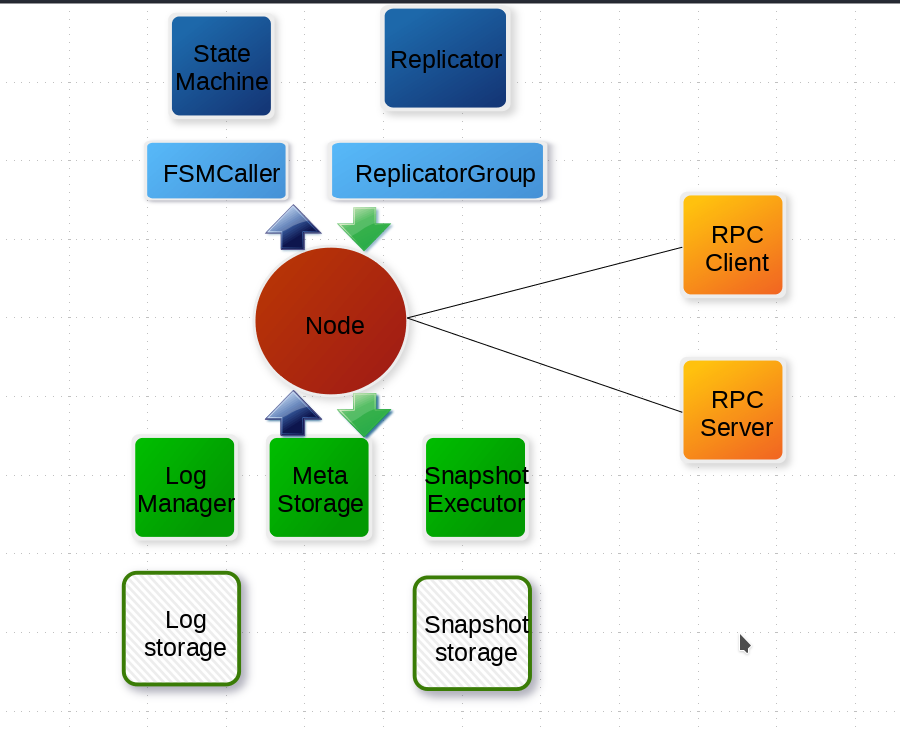
- 提交任务Task
提交任务只是把Task放到Disruptor队列。
public class NodeImpl implements Node, RaftServerService {
public void apply(final Task task) {
if (this.shutdownLatch != null) {
ThreadPoolsFactory.runClosureInThread(this.groupId, task.getDone(), new Status(RaftError.ENODESHUTDOWN, "Node is shutting down."));
throw new IllegalStateException("Node is shutting down");
}
Requires.requireNonNull(task, "Null task");
final LogEntry entry = new LogEntry();
entry.setData(task.getData());
final EventTranslator<LogEntryAndClosure> translator = (event, sequence) -> {
event.reset();
event.done = task.getDone();
event.entry = entry;
event.expectedTerm = task.getExpectedTerm();
};
switch(this.options.getApplyTaskMode()) {
case Blocking:
this.applyQueue.publishEvent(translator);
break;
case NonBlocking:
default:
if (!this.applyQueue.tryPublishEvent(translator)) {
String errorMsg = "Node is busy, has too many tasks, queue is full and bufferSize="+ this.applyQueue.getBufferSize();
ThreadPoolsFactory.runClosureInThread(this.groupId, task.getDone(),
new Status(RaftError.EBUSY, errorMsg));
LOG.warn("Node {} applyQueue is overload.", getNodeId());
this.metrics.recordTimes("apply-task-overload-times", 1);
if(task.getDone() == null) {
throw new OverloadException(errorMsg);
}
}
break;
}
}
}
- 批量处理Task
Disruptor队列事件句柄LogEntryAndClosureHandler,最多32个Task做1次批处理。
private void executeApplyingTasks(final List<LogEntryAndClosure> tasks) {
this.writeLock.lock();
try {
final int size = tasks.size();
if (this.state != State.STATE_LEADER) {
final Status st = new Status();
if (this.state != State.STATE_TRANSFERRING) {
st.setError(RaftError.EPERM, "Is not leader.");
} else {
st.setError(RaftError.EBUSY, "Is transferring leadership.");
}
LOG.debug("Node {} can't apply, status={}.", getNodeId(), st);
final List<Closure> dones = tasks.stream().map(ele -> ele.done)
.filter(Objects::nonNull).collect(Collectors.toList());
ThreadPoolsFactory.runInThread(this.groupId, () -> {
for (final Closure done : dones) {
done.run(st);
}
});
return;
}
final List<LogEntry> entries = new ArrayList<>(size);
for (int i = 0; i < size; i++) {
final LogEntryAndClosure task = tasks.get(i);
if (task.expectedTerm != -1 && task.expectedTerm != this.currTerm) {
LOG.debug("Node {} can't apply task whose expectedTerm={} doesn't match currTerm={}.", getNodeId(),
task.expectedTerm, this.currTerm);
if (task.done != null) {
final Status st = new Status(RaftError.EPERM, "expected_term=%d doesn't match current_term=%d",
task.expectedTerm, this.currTerm);
ThreadPoolsFactory.runClosureInThread(this.groupId, task.done, st);
task.reset();
}
continue;
}
if (!this.ballotBox.appendPendingTask(this.conf.getConf(),
this.conf.isStable() ? null : this.conf.getOldConf(), task.done)) {
ThreadPoolsFactory.runClosureInThread(this.groupId, task.done, new Status(RaftError.EINTERNAL, "Fail to append task."));
task.reset();
continue;
}
// set task entry info before adding to list.
task.entry.getId().setTerm(this.currTerm);
task.entry.setType(EnumOutter.EntryType.ENTRY_TYPE_DATA);
entries.add(task.entry);
task.reset();
}
this.logManager.appendEntries(entries, new LeaderStableClosure(entries));
// update conf.first
checkAndSetConfiguration(true);
} finally {
this.writeLock.unlock();
}
}
- 提交投票
public class BallotBox implements Lifecycle<BallotBoxOptions>, Describer {
public boolean appendPendingTask(final Configuration conf, final Configuration oldConf, final Closure done) {
final Ballot bl = new Ballot();
if (!bl.init(conf, oldConf)) {
LOG.error("Fail to init ballot.");
return false;
}
final long stamp = this.stampedLock.writeLock();
try {
if (this.pendingIndex <= 0) {
LOG.error("Node {} fail to appendingTask, pendingIndex={}.", this.opts.getNodeId(), this.pendingIndex);
return false;
}
this.pendingMetaQueue.add(bl);
this.closureQueue.appendPendingClosure(done);
return true;
} finally {
this.stampedLock.unlockWrite(stamp);
}
}
}
- 计票结果
class LeaderStableClosure extends LogManager.StableClosure {
public LeaderStableClosure(final List<LogEntry> entries) {
super(entries);
}
@Override
public void run(final Status status) {
if (status.isOk()) {
NodeImpl.this.ballotBox.commitAt(this.firstLogIndex, this.firstLogIndex + this.nEntries - 1,
NodeImpl.this.serverId);
} else {
LOG.error("Node {} append [{}, {}] failed, status={}.", getNodeId(), this.firstLogIndex,
this.firstLogIndex + this.nEntries - 1, status);
}
}
}
- LogManager写WAL日志
将LogEntry写到内存,并且放到磁盘写队列Disruptor。
public class LogManagerImpl implements LogManager {
public void appendEntries(final List<LogEntry> entries, final StableClosure done) {
assert(done != null);
Requires.requireNonNull(done, "done");
if (this.hasError) {
entries.clear();
ThreadPoolsFactory.runClosureInThread(this.groupId, done, new Status(RaftError.EIO, "Corrupted LogStorage"));
return;
}
boolean doUnlock = true;
this.writeLock.lock();
try {
if (!entries.isEmpty() && !checkAndResolveConflict(entries, done, this.writeLock)) {
// If checkAndResolveConflict returns false, the done will be called in it.
entries.clear();
return;
}
for (int i = 0; i < entries.size(); i++) {
final LogEntry entry = entries.get(i);
// Set checksum after checkAndResolveConflict
if (this.raftOptions.isEnableLogEntryChecksum()) {
entry.setChecksum(entry.checksum());
}
if (entry.getType() == EntryType.ENTRY_TYPE_CONFIGURATION) {
Configuration oldConf = new Configuration();
if (entry.getOldPeers() != null) {
oldConf = new Configuration(entry.getOldPeers(), entry.getOldLearners());
}
final ConfigurationEntry conf = new ConfigurationEntry(entry.getId(),
new Configuration(entry.getPeers(), entry.getLearners()), oldConf);
this.configManager.add(conf);
}
}
if (!entries.isEmpty()) {
done.setFirstLogIndex(entries.get(0).getId().getIndex());
this.logsInMemory.addAll(entries);
}
done.setEntries(entries);
doUnlock = false;
if (!wakeupAllWaiter(this.writeLock)) {
notifyLastLogIndexListeners();
}
// publish event out of lock
this.diskQueue.publishEvent((event, sequence) -> {
event.reset();
event.type = EventType.OTHER;
event.done = done;
});
} finally {
if (doUnlock) {
this.writeLock.unlock();
}
}
}
}
- LogStorage刷磁盘
默认批量写入磁盘文件RocksDB。
class RocksDBLogStorage implements LogStorage
private class AppendBatcher {
List<StableClosure> storage;
int cap;
int size;
int bufferSize;
List<LogEntry> toAppend;
LogId lastId;
public AppendBatcher(final List<StableClosure> storage, final int cap, final List<LogEntry> toAppend,
final LogId lastId) {
super();
this.storage = storage;
this.cap = cap;
this.toAppend = toAppend;
this.lastId = lastId;
}
LogId flush() {
if (this.size > 0) {
this.lastId = appendToStorage(this.toAppend);
for (int i = 0; i < this.size; i++) {
this.storage.get(i).getEntries().clear();
Status st = null;
try {
if (LogManagerImpl.this.hasError) {
st = new Status(RaftError.EIO, "Corrupted LogStorage");
} else {
st = Status.OK();
}
this.storage.get(i).run(st);
} catch (Throwable t) {
LOG.error("Fail to run closure with status: {}.", st, t);
}
}
this.toAppend.clear();
this.storage.clear();
}
this.size = 0;
this.bufferSize = 0;
return this.lastId;
}
void append(final StableClosure done) {
if (this.size == this.cap || this.bufferSize >= LogManagerImpl.this.raftOptions.getMaxAppendBufferSize()) {
flush();
}
this.storage.add(done);
this.size++;
this.toAppend.addAll(done.getEntries());
for (final LogEntry entry : done.getEntries()) {
this.bufferSize += entry.getData() != null ? entry.getData().remaining() : 0;
}
}
}
常见配置方案
- 本地配置
配置统一写在配置文件里,如application.properties,通过重新打包和发布修改配置。
这种方式已经很少使用。 -
配置中心 + 静态发布
这种方式还是使用配置文件。只是在CD发布的过程中,将配置文件中的占位符(比如${app.token})替换成配置中心的具体值。通过重新发布修改配置,但是不用重新打包。
配合K8s容器的使用,这种方式甚至比动态下发更有优势,比如更加可靠和稳定。 -
配置中心 + 动态下发
服务的配置文件application.properties中,只有一个业务相关的配置即配置中心的地址。其他业务配置全部从配置中心获取。
服务启动时通过getConfig查询当前值,服务运行过程中通过addListener监听配置变更值。
关于Spring boot3 + Nacos + Sentinel + 持久化的方案,参见这两个项目:
https://github.com/saintping/spring-cloud-3
https://github.com/saintping/Sentinel/tree/1.8/sentinel-dashboard
微信扫描下方的二维码阅读本文


0 Comments